TikTok Parental Controls are a set of features designed to keep inappropriate content away from minors. TikTok’s continuous rise during and after the pandemic took the world by storm. I mean, if you couldn’t go out into the world and go about your daily business, why not sit home and watch a couple of TikTok dances, comedies, pranks, etc.? I remember a time when I would just lay on my bed watching Tiktok content for hours (yesterday). Yeah, I’m just kidding but It is a pretty addictive app.
In recent times Tiktok has now approved slightly more “Adult based” content. Of course, these are nothing close to pornographic/Onlyfans content but slightly more “racy” content. So if you have little kids using the app, you might want to take safety measures to control and limit the kinds of content they see. That is where TikTok Parental Controls come in.
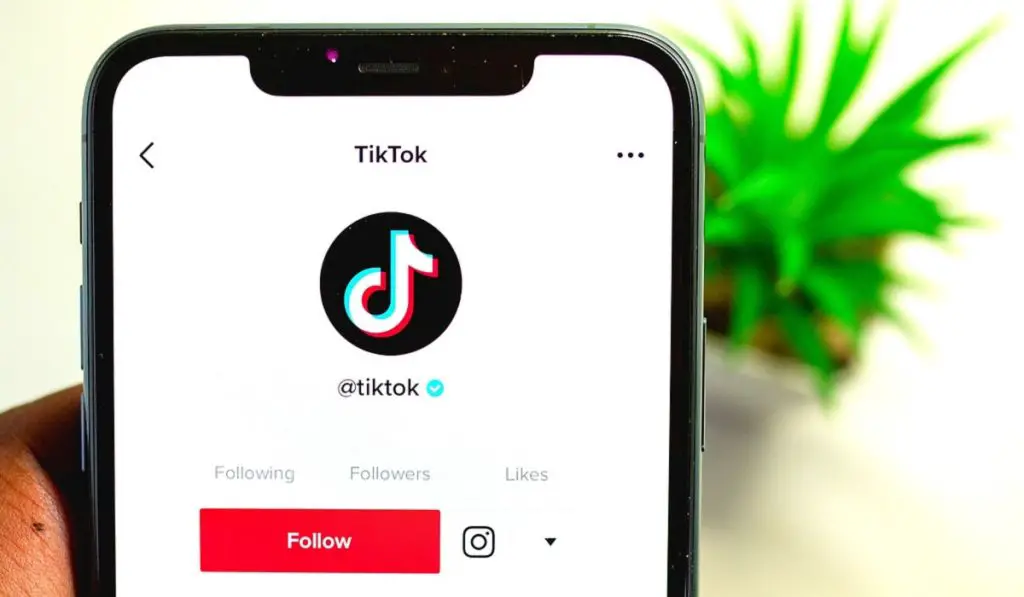
TikTok Parental Controls: How to activate Restricted Mode on TikTok
Restricted mode is a feature that you, as a parent or guardian, can use to manage what your kids see when they open their TikTok app. This feature is used to screen out types of content that are age-restricted, mature, or inappropriate by kids’ standards. To enable this feature, follow these steps:
•Open your kids’ TikTok app, or yours, depending on where they watch it.
•Go to the “Profile” section.
•Tap on the three dots (options)
•Tap on “Privacy and Settings” and then on “Digital Wellbeing”.
•Select “Restricted Mode”.
•Toggle on the bar to enable “Restricted Mode”
•To finalize the activation you need to set a password, re-enter the password, and tap “Next” to confirm.
TikTok Parental Controls: How to set up Family Pairing on TikTok
The Family Pairing feature is one of the newer TikTok Parental Controls features on TikTok that allows Parents and kids to customize their safety settings based on what they consider appropriate and inappropriate content or their individual needs. This feature allows a parent to link their account to their kids’ accounts and see parent controls. There are a bunch of things this TikTok Parental Controls feature allows you to control and regulate. They include: Daily screen time, Restricted mode, Search options, Discoverability, Direct message, Comments, etc.
Here are the steps you should follow to set up the Family Pairing feature:
•Open your TikTok app and head to your Profile
•Tap on the Menu button at the top.
•Tap on “setting and privacy”
•Select Family Pairing.
•Choose either the Parent or Teen option.
•Follow the remaining steps in the app to link the accounts.
TikTok Parental Controls: How to set up Keyword filters on TikTok
Video keyword filters on TikTok allow you to customize the content in both your “For You” and “Following” content feeds. Note that certain keywords can’t be filtered. To set up video keyword filters, follow these steps:
•In the TikTok app, go to “Profile” at the bottom.
•Tap the Menu button at the top.
•Tap Settings and privacy.
•Tap Content Preferences, then tap Filter video keywords.
•Tap “Add keywords” and enter a word or hashtag you would like to filter.
•Select the feeds you’d like to filter from.
•Tap on “Save” to confirm.
You can add up to 100 keywords.
You can use TikTok Parental Controls features to keep your children safe on this popular social media app. Don’t leave their exposure to chance; take control.

