The number one reason why iPhone voicemail is not working on Verizon is a situation where it has not been set up on the first place.
Find below a step-by step guide to setting up voicemail on your Verizon iPhone.
- From a Home screen, navigate: Phone app Voicemail (lower-right).If switching to an iPhone, you could be directed to the automated Voicemail system. If so, follow the voice prompts. If unsuccessful, you can dial *86 to manually set up.
- Tap Set Up Now.If the ‘Set Up Now’ pop-up doesn’t appear, your Voicemail has already been set up. Simply tap Greeting in the upper-left of the Voicemail screen and begin at step 6.
- Enter a password then tap Done.The password must be between 4-6 digits in length.
- Re-enter the password then tap Done.
- Tap Custom to record a greeting.To use a Verizon default greeting, tap (check) Default.
- Tap Record to begin.
- When finished, tap Stop.
- To complete, tap ‘Done’ or ‘Save’.
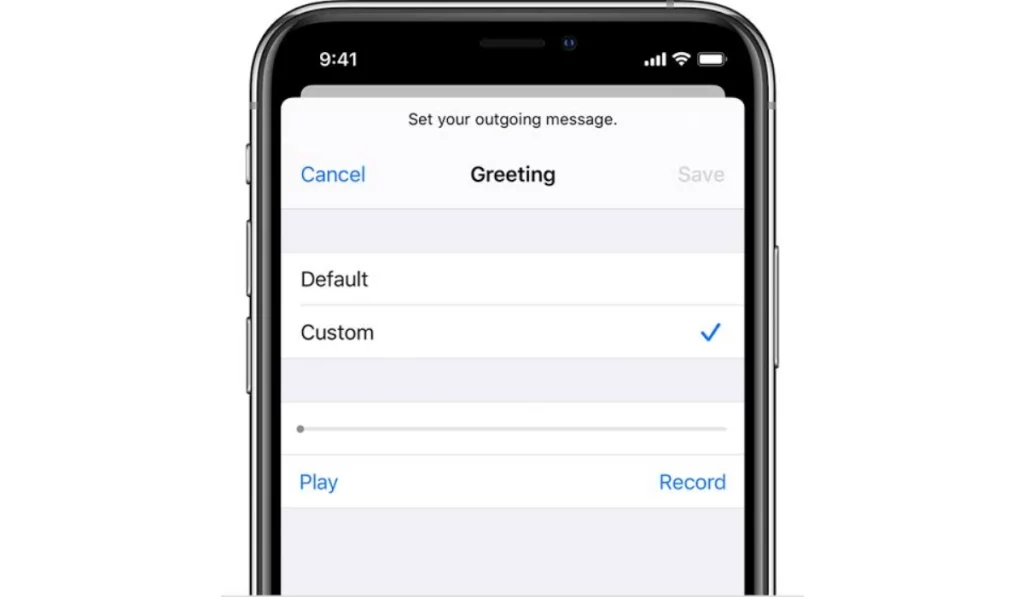
If your iPhone voicemail is not working on Verizon
There can be several reasons why your iPhone voicemail is not working on Verizon. Some of the possible causes and solutions are:
- Network issues: If you are in an area with poor network coverage, it can affect your voicemail service. Try moving to an area with better network coverage or resetting your network settings by going to Settings > General > Reset > Reset Network Settings.
- Outdated carrier settings: If your carrier settings are outdated, it can affect your voicemail service. Check for carrier updates by going to Settings > General > About. If there is an update available, install it.
- Voicemail not set up: If your voicemail has not been set up, you will not receive any voicemail messages. Set up your voicemail by dialing *86 and following the prompts, or follow the instructions in the setup section above.
- Full voicemail box: If your voicemail box is full, you will not receive any new messages. Delete old messages to make room for new ones.
- Visual voicemail issues: If you are using visual voicemail and it is not working, try turning it off and on again by going to Settings > Phone > Visual Voicemail > Toggle off/on.
- Call forwarding issues: If your calls are being forwarded to another number, it can affect your voicemail service. Disable call forwarding by dialing *73.
If none of these solutions work, contact Verizon customer support for further assistance.

